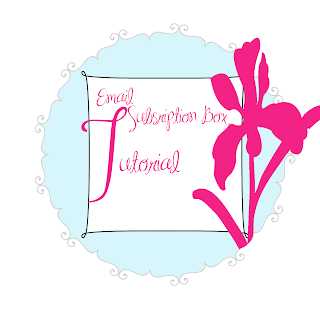
For the longest time, I couldn't figure out how to add the email subscription box to my blog, I knew how to add the RSS Feed button, but I much preferred the email subscription box.
Today, I figure out how, and I decided to write a little tutorial for you!
Step 1: Go to Feedburner and burn your feed (its super simple and its free!)
Step 2: After you are finished with burning your feed, click on the little tap that says "publicize"
Step 3: Click on the option that says "Email Subscriptions"
Step 4: Activate
Step 5: Add to your blogger!
It is so simple it is crazy!
{Enjoy your new email subscription box, and be sure to subscribe to my blog}

WOW super thanks for this tutorial. Ive always wanted that option on my blog but am such a newbie at this all!
ReplyDeleteThanks! I never knew how to do this. That was so easy! Anything else you want to pass along?!
ReplyDelete